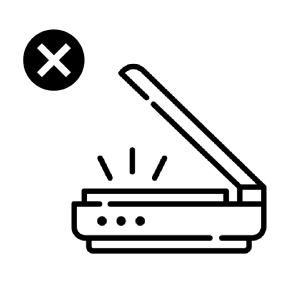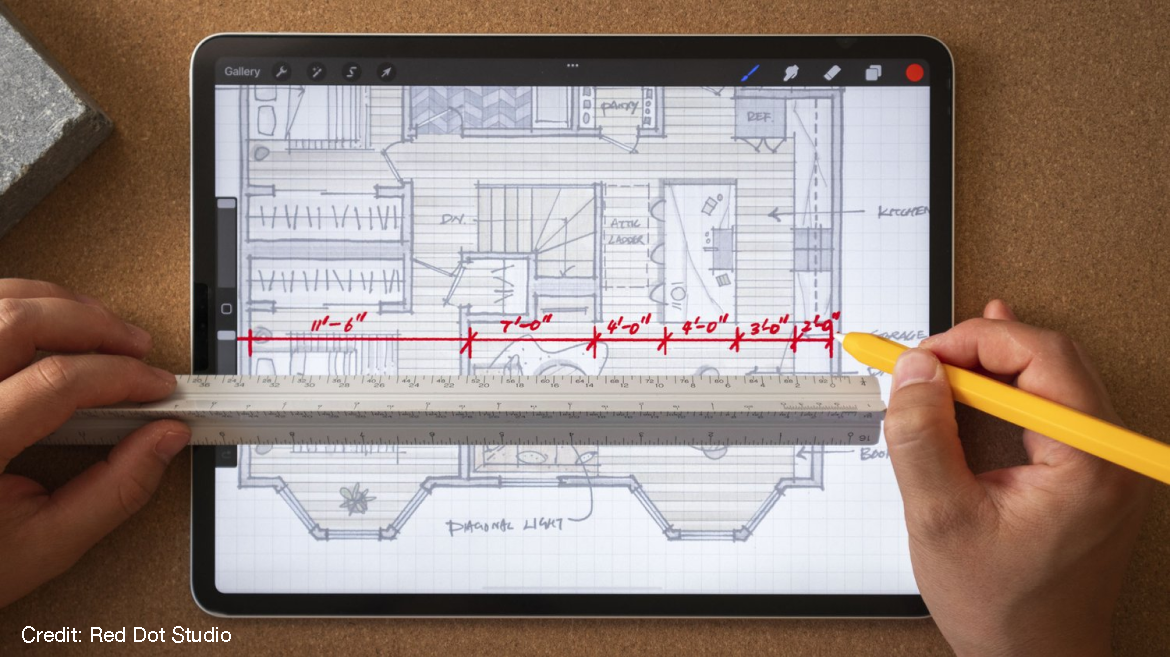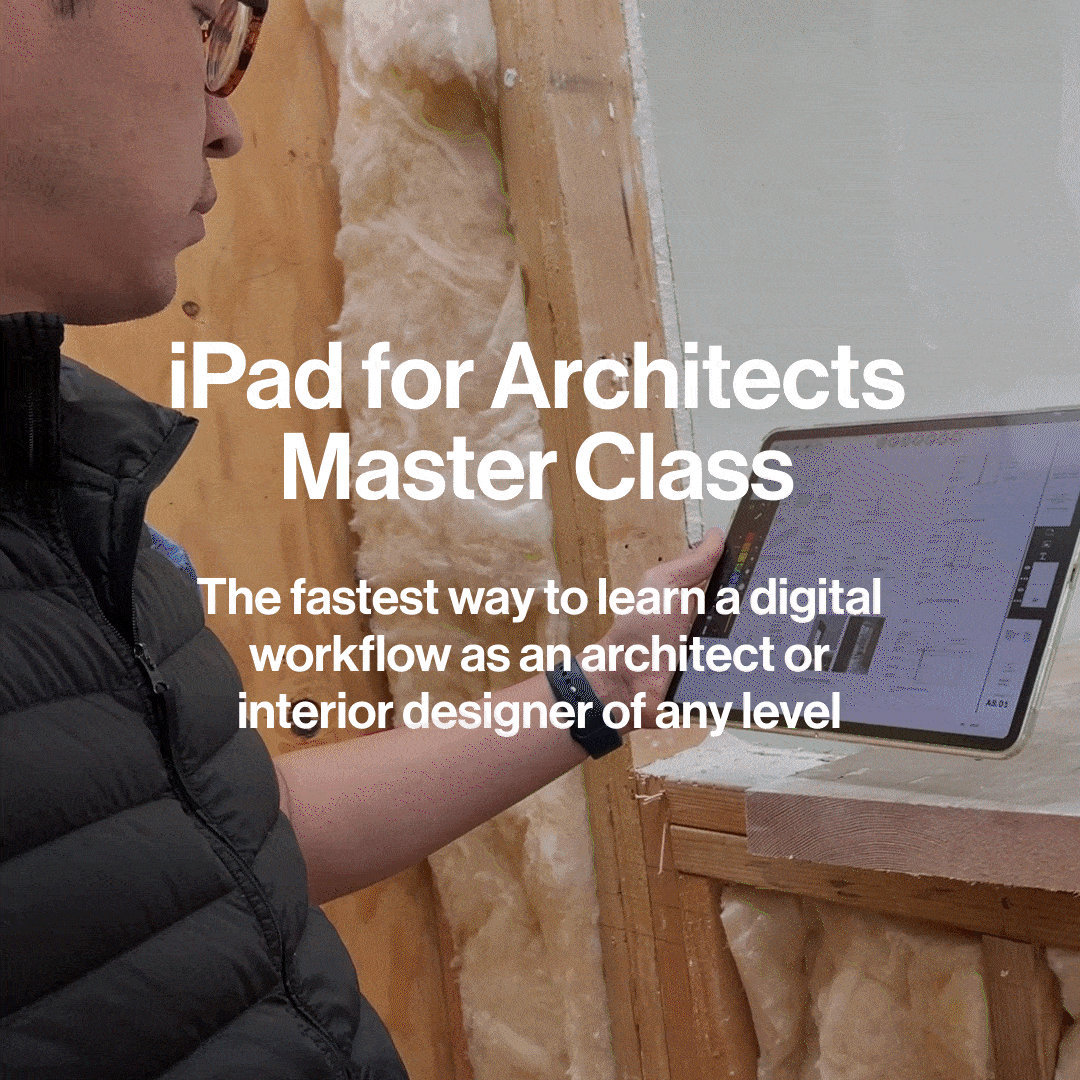Procreate Master Class 2.0
The comprehensive roadmap to mastering iPad with Procreate as an architect or interior designer at any level.
Imaging…
freedom of hand drawing, without being tied to an office, gain the confidence to draw more without fear of errors holding you back, and the ability to work from any location, what would this new found freedom mean for your career and life?
Double Your Workflow Efficiency
No fear of making mistakes
Easily correct any aspect of your design
No tedious & unnecessary steps
Instantly share your work with others
Work from Anywhere
No more Scanning
What You’ll Learn in The Master Class
I have packaged my 20+ years of drawing experience and 5+ years using the iPad into this course with the confidence that your career will be better because of it.
MODULE 1
Procreate Technical Training
15 foundational lessons
Completely understand Procreate from a technical standpoint
Focus only on the features for architecture and interior design
Brush Settings
Project Organization
Perspective
Tweaking Color
Working in Scale with Templates
Shortcuts
Applying Textures
MODULE 2
Real world case studies breakdown
5 Different Case Studies from real projects using Procreate.
How to arrange & organize your drawing files for speed and ease
How to easily present different options
Also hear in-depth thought process behind each illustration
Interior Illustration
Exterior Illustration
Floor plan workflow
Perspective assist
Working with photographs
MODULE 3
8 Private Workshop Lessons (Over 6 Hours of extra Teaching)
Workshop 1 - Drawing to scale in floor plan design (56:39)
Workshop 2 - Interior rendering workflow from 3D modeling to drawing (52:51)
Workshop 3 - Drawing using the perspective tool (35:36)
Workshop 4 - Mastering Color (55:58)
Workshop 5 - Keys for successful composition (35:05)
Workshop 6 - Architecture drawing techniques crash course (50:03)
Workshop 7 - Draw along session with exercise files (71:25)
Workshop 8 - Student drawing critique (27:40)
“It revealed things
even I didn’t know.”
Eric Reinholdt, 30X40 Design Workshop
“…Easy as 9 minutes per day”
Mike - Ohio, USA

Students have created works like these with less effort, less time, and less frustration.
Meet Henry
I love the freedom of hand drawing and the feeling of being able to create something out of nothing. But I also know that in order to work faster, be more efficient with my time, and have the ability to work remotely, I need to make the transition to a digital workflow.
Drawing has always been my passion, and using the iPad feels like an extension of my pen and paper days. It's not about completely replacing traditional methods; it's about embracing new possibilities. The mind/hand/pencil/iPad flow is a direct way of thinking design, just as with paper but with all the advantages of digital aid.
43k Subscribers
2 Million total channel views
ESSENTIAL PACKAGE
(COURSE 2.0 + COMMUNITY)
$297
OR 6 Monthly Payments of $57
✔20 foundational lessons to Procreate training
✔5 Case study breakdown with video explanation
✔Procreate premium toolkit: scale templates, architecture brushes, FF&E templates, tree stencils, people guide, paper textures
✔Practice files and case study downloads
✔Bonus: Monthly Q&A (value $997)
✔Bonus: Feedback in private facebook community (value $497)
✔Bonus: 8 recorded workshops on scale drawing, perspective drawing, hand rendering, composition, how to instantly draw better, drawing critique (value $997)
✗1-90 minutes private coaching session with me (value $497)
✗Direct access to me via Zoom, SMS, Email (value $997)
✗Bonus: 5 Additional recorded drawing sessions (value $497)
✗Bonus: 20 Additional Procreate study files (value $197)
This package has a value of $2,491
ULTIMATE PACKAGE
(COURSE 2.0 + ACCESS TO HENRY, BONUS MATERIALS)
$697
OR 6 Monthly Payments of $127
✔20 foundational lessons to Procreate training
✔5 Case study breakdown with video explanation
✔Procreate premium toolkit: scale templates, architecture brushes, FF&E templates, tree stencils, people guide, paper textures
✔Practice files and case study downloads
✔Monthly Q&A (value $997)
✔Feedback in private facebook community (value $497)
✔8 recorded workshops on scale drawing, perspective drawing, hand rendering, composition, how to instantly draw better, drawing critique (value $997)
✔1-90 minutes private coaching session with me (value $497)
✔Direct access to me via Zoom, SMS, Email (value $997)
✔Bonus: 5 Additional recorded drawing sessions (value $497)
✔Bonus: 20 Additional Procreate study files (value $197)
This package has a value of $4,679
Here’s What Past 3,500+ Students Said
“His step by step process, colored with useful tips along the way, demystifies the complexities of drawing on an iPad and makes it accessible to all. His approachable teaching style will help you uncover useful techniques regardless of your level of skill. From beginner to seasoned sketcher, you are bound to discover new ways of drawing, and make them your own.”
Omar - Maryland, USA
“Henry's course has bridged the gap between my hand drawing along with my visual skills and my digital strengths which has rejuvenated my love for this profession. It can be fun again!”
Andrew, Boston USA
“My favorite part of this course was the Case Studies, where we’re invited to watch his thought process of bringing some of his own projects to life. You can tell, especially here, that Henry really wants you to succeed at Procreate.”
Whitney - New York, USA
“Henry’s clear easy-to-follow video tutorials are extremely helpful! I love his process, the assets he provides with his courses, and his information-packed content. His free content is great, his paid content is worth every penny.”
Kim, Portland USA
“On top of the robust curriculum, Henry teaches you exactly how to use all of these features in an architecture office workflow, such as client iterations and presentations.”
Devon - California, USA
“Henry Gao really helped me to take that first step into learning about the process of using the iPad. Within a couple of months I’m already getting compliments about my drawings and it’s helped my confidence level.”
Dawn, Denver USA
FAQs
-
The only necessity is to have an iPad model compatible with the Apple Pencil. (1st or 2nd generation).
-
My master class specifically focuses on teaching a design workflow using the iPad and Procreate. Majority of the course is centered around technical features and workflow methods rather than improving existing drawing skills.
I won't sugarcoat it - my course won't magically make you into a better sketcher overnight. But it can take away some of that stress and worry tied up with hand drawing. Many of my students have told me that becoming proficient in the digital process have encouraged them to draw more.
-
This master class is entirely self-paced. It really doesn’t matter if you finish quickly or later, as the course is designed to fit your personal schedule.
-
I will be inside the course platform regularly to answer any questions you may have in the comment section. The additional private facebook community is another area to ask for help and advice from fellow students. Lastly, my monthly office hour is available when you need to ask me a question directly on Zoom.
-
The first and second course module contains 20 foundational Procreate training and workflow lessons that you can finish watching within 2 hours and reference back when you need it.
-
You have lifetime access to current information, but also to all future updates through the course platform.
-
Imagine the freedom of hand drawing, without being tied to an office, gain the confidence to draw more without fear of errors and judgement, and the ability to work from any location. What is that worth to you? With a small investment of your time and money, I hope you will see radical ROI on your time, productivity, and lifestyle.
-
Go ahead - go through the course, follow the steps, put in the work, and if you don’t love it in the first 60 days of your purchase, send me an email and I’ll refund you immediately. If you fail to attain your desired outcome upon completion of the course, I will personally meet with you 1-1 until your goals are met.
-
Please email support@henrygao.com